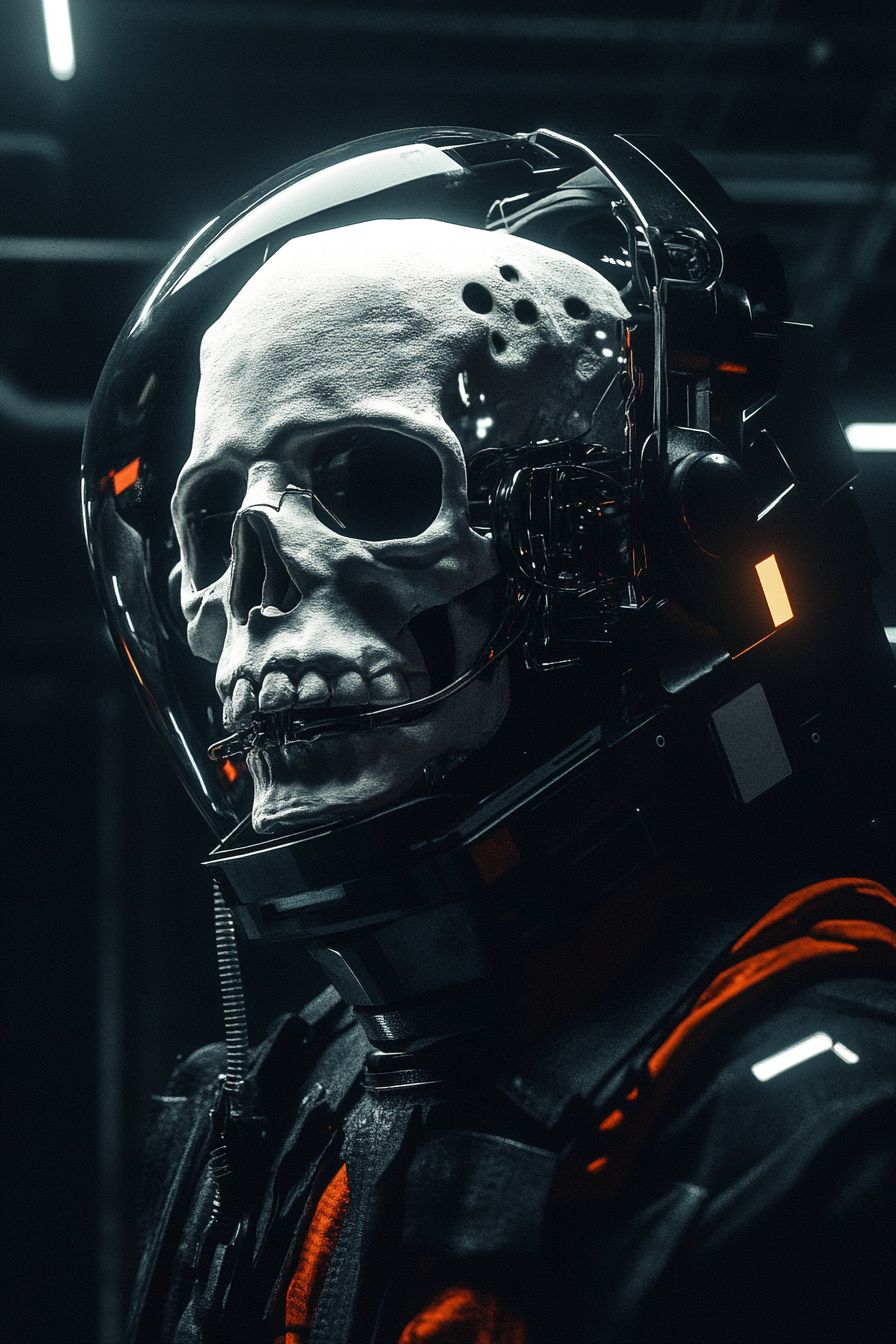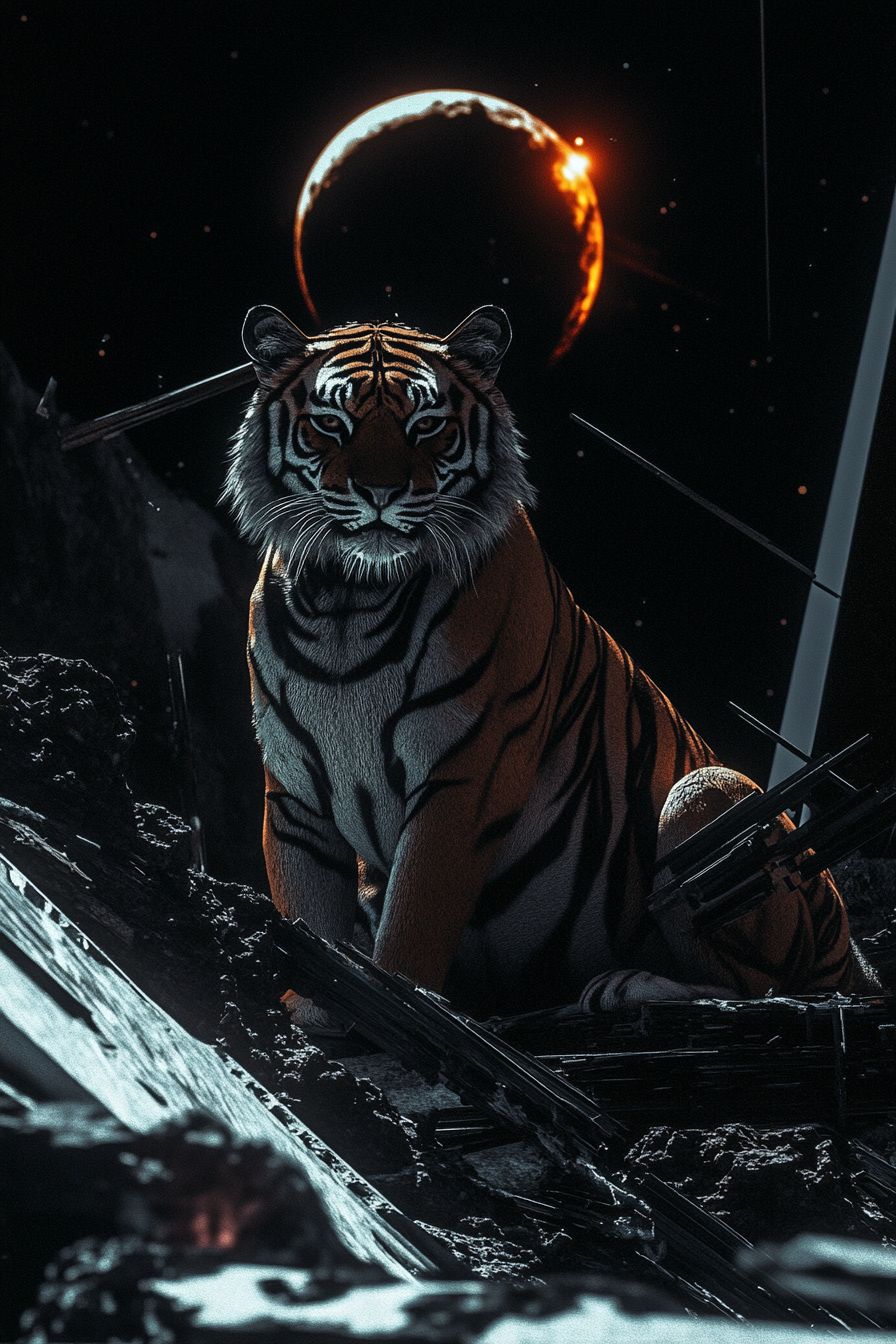Art Style Type
This SREF style blends elements of anime with magical realism. It features the vibrant colors and character design typical of Japanese anime, while incorporating dreamlike qualities and light effects from Western fantasy art. The style evokes classic animation films from the 80s-90s, particularly reminiscent of Hayao Miyazaki's romantic sci-fi aesthetic, but enhanced through modern digital painting techniques.
Style Characteristics
The main characteristic of this SREF is its extremely dreamy light effects and highly saturated color contrasts. Star-like sparkles, glowing effects, and halos are abundantly used, creating a surreal atmosphere. All images employ deep blue-toned backgrounds contrasted against warm, bright foreground colors, creating powerful visual impact. The texture is refined, with smooth transitions between light and shadow, giving a feeling that's both nostalgic and contemporary. The "floating" and "twinkling" effects are particularly impressive.
Style-Enhancing Prompt Keywords
- Starlight Sparkle: Enhances the point-like light effects in the image, making the overall atmosphere more dreamy and magical
- Gradient Sky: Reinforces the layering of blue-purple tones in the background, creating a deeper sense of space
- Reflective Surface: Elevates the glossy feel of object surfaces, making the image more refined and vivid
- Neon Colors: Enhances the high contrast and vibrant colors in the image, making the visual effect more striking
Recommended Application Scenarios
This style is particularly suitable for sci-fi or fantasy-themed game art, album cover designs, young adult literature illustrations, and animated character designs. It's also excellent for depicting dream sequences, magical elements, or supernatural phenomena. This style would appeal to audiences interested in anime and fantasy themes, and is especially well-suited for commercial projects that need to create a dreamy atmosphere.
 Library
Library